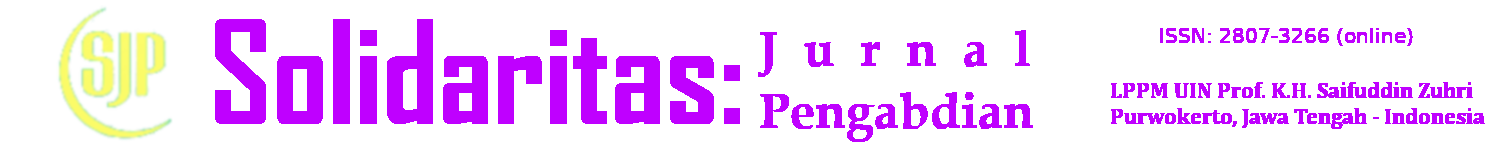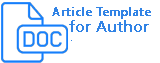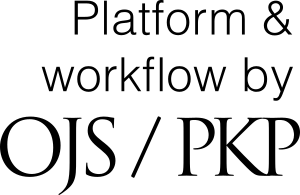Online Submission Guideline
- Manuscripts are sent via Online Submission on the Solidaritas: Jurnal Pengabdian page http://ejournal.uinsaizu.ac.id/index.php/sjp/login
- The Author must register as an Author in the register section http://ejournal.uinsaizu.ac.id/index.php/sjp/user/register
- After the registration step is complete, log in as an author, and click "New Submission." The manuscript submission stage consists of five stages: (1). Start, (2). Upload Submission, (3). Enter Metadata, (4). Additional File Upload, (5). Confirmation
- In the "Start" column, select Section Journal (Full Article), and check all the checklists.
- In the "Upload Submission" column, upload the manuscript file in MS.Word format in this column.
- In the "Enter Metadata" column, fill in all data and author affiliations. Includes Journal Title, Abstract, and Indexing Keywords.
- In the "Upload Supplementary Files" column, authors can upload supplementary files, statement letters, or others.
- In the "Confirm" column, if the data you entered is correct, click "Finish Submission."
- If the Author has difficulty in the submission process through the online system, please contact the Solidaritas: Jurnal Pengabdian editorial team via email address: [email protected]